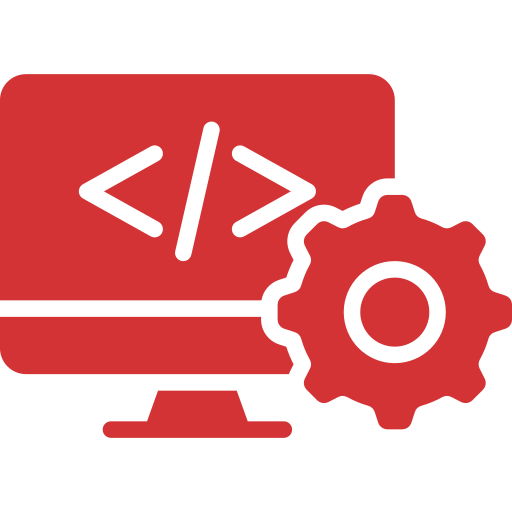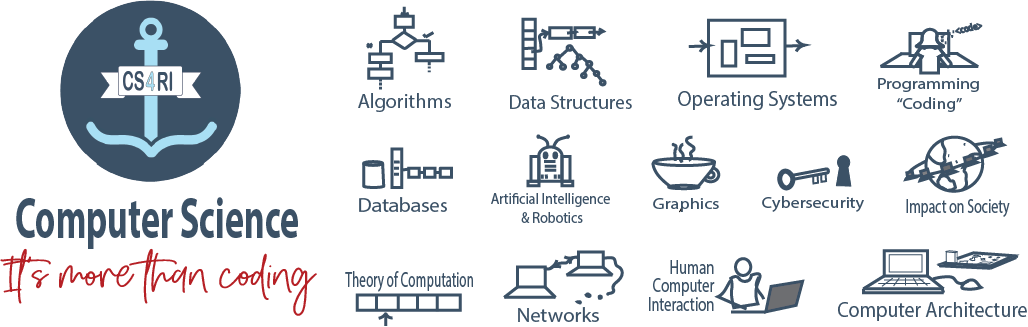CS Proficiency Statements & Examples
The CS Proficiency statements were developed based on the grade band 6-8 and 9-12 RI CS Education Standards. Example activities are provided to help illustrate what CS proficiency may look like in the classroom.
Problem solving that requires the logical analysis of data & developing a set of directions to have a computer perform a task.
Proficiency Statement:
Students create computer programs. Students use problem solving strategies to break down larger problems into smaller parts and use logical processes to develop, test and evaluate solutions.
Example:
Students write a computer program to play a game. They design the game before coding it, identifying the parts of the game. Their code uses variables, such as the number of points accumulated. Their code has program instructions that implement the logic and conditions of an algorithm (e.g. “if the fisherman catches a fish and their bucket is not full, then earn a point”). They test their game themselves and with classmates. Based on tests they refine the game to better serve their users, and/or to add new features.
Sub-concepts addressed by example:
Variables
Control Structures
Modularity
Computational Design
Data Structures
Curriculum such as Code.org Discoveries Unit 3 is game programming in a block-based language. Many of Code.org’s Hour of Code exercises address this proficiency, as do several other computer science/programming curriculum.
Physical components (hardware) and instructions (software) that make up a computing system and the networks that provide connectivity.
Proficiency Statement:
Students understand systematic troubleshooting techniques used to resolve hardware and software errors in networked devices, applications, and understand how technological solutions are communicated to users.
Example:
Students simulate the behavior of the Internet with an unplugged activity of passing data around the classroom with addresses (simulating IP addresses) with some students playing the role of routers. Students do “plugged” activities such as finding the IP address of the computer they are on and identifying the bandwidth of their Internet connection, with reflections/explanations of what they did. Discussion and high-quality videos about how computer systems work (e.g. Input/output devices, memory, processing) how the Internet works (e.g. wired/wifi, protocols such as IP and HTTP, and devices such as routers, how search engines work support students learning.
Sub-concepts addressed by example:
Hardware & Software
Troubleshooting
Networking & the Internet
The CS4RI Exploring Computer Science curriculum has videos, unplugged activities, and plugged activities as described in the example. It is a stand alone module that could be integrated into other courses/learning experiences for students.
Practices, processes, technologies, and other protective measures that are designed to protect against unwanted, unauthorized, or illegal access to or use of data, through onsite or remote devices, programs, and/or networks.
Proficiency Statement:
Students can identify the cybersecurity risks associated with working online and in various digital platforms. Students understand physical and digital security measures and how to respond appropriately to security breaches.
Example:
Students complete exercises in encryption and test password strength. Through discussion around videos about technical cyber threats, such as Distributed Denial of Service attacks, and Social Engineering attacks such as Phishing, they begin to identify safeguards such as strong passwords, multi-factor authentication, and encryption to keep data secure. Students recognize Personal Identifying Information (PII) and how to protect it and why it needs to be protected. They can list the appropriate responses when a cyber incident occurs and explain why each action is important.
Sub-concepts addressed by example:
Safeguards
Response
The CS4RI Exploring Computer Science curriculum has videos, unplugged activities, and plugged activities as described in the example. It is a stand alone module that could be integrated into other courses/learning experiences for students.
Collection, analysis, and storage of digital data.
Proficiency Statement:
Students gather, analyze and present data in various formats, while understanding the impact of bias in data collection, the use of data in models and simulations, and issues related to data storage.
Example:
Students use Google Sheets to enter data about some aspect of their life, such as time spent online each day, or food/drink consumed. They do basic statistical analysis such as counting the online hours per week, and basic visualization such as plotting a timeline showing the number of hours online. Students watch videos and engage in classroom discussion about bias in data collection and how bias in the data that drives AI can make the AI bias in its responses.
Sub-concepts addressed by example:
Inference & Models
Storage
The CS4RI Exploring Computer Science curriculum has lesson plans and student worksheets for teacher-led activities where students do this with their own Google Sheets, and videos with discussion prompts on bias in data and AI.
Ability to leverage software technology to create, share, and modify artifacts, as well as search digital information.
Proficiency Statement:
Students develop digital literacy skills by selecting appropriate software tools and resources tailored to their needs. They break down complex problems, search for and synthesize digital information, and create engaging artifacts.
Example:
Students create a website, such as a Google Site, with various forms of computational artifacts embedded, including images, videos, and text. They select the tools to create the artifacts and/or search for existing artifacts.
Sub-concepts addressed by example:
Searching Digital Information
Understanding Software Tools
The CS4RI Exploring Computer Science curriculum has lesson plans and student worksheets for teacher-led activities where students create Google Sites using tools to create videos and images, and searches to find other videos and images.
Social implications of computing technology and the effect on many aspects of our world in both positive and negative ways, and at local and global scales.
Proficiency Statement:
Students engage with digital tools in a safe and ethical manner to cultivate a positive web presence and to minimize negative consequences of digital use. Students can identify opportunities and challenges of a technology for individuals and society.
Example:
Students watch videos and engage in classroom discussion on: the ethics of AI, personal data privacy, and intellectual property.
Sub-concepts addressed by example:
Safety, Law, & Ethics
Social Interactions
The CS4RI Exploring Computer Science curriculum has videos and teacher-led discussion prompts on the ethics of AI, and on personal data privacy (when creating the student’s website); it has short articles and examples for teacher-led discussion on intellectual property considerations with computational artifacts such as images.