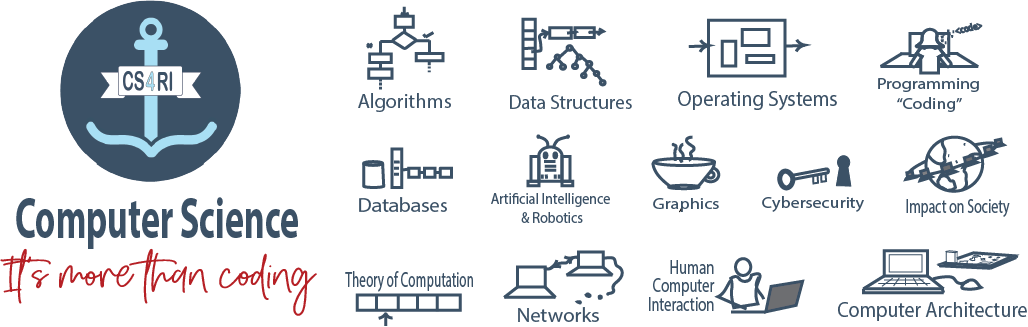CSD+ Self-Paced Learning Module
A Curriculum Modification for CS Discoveries teachers
This module is intended for RI teachers who have already completed Code.org’s Computer Science Discoveries (CSD) PD and are not new to teaching computer science.
The module consists of 6 parts and is estimated to take 6 hours to complete. Upon successful completion and submission of all 6 parts, teachers will receive a certificate of completion via email indicating the estimated PD hours.
Part 1: Overview (30 minutes)
Watch: CSD+ Overview [17:01 min]
Respond to the following question prompts:
Consider the material that has been REMOVED from the curriculum to make room for additional CS Proficiency topics. How will this impact your implementation of the course? What challenges might you face and how will you address those challenges (provide at least one example).
Consider the NEW material that was added to the curriculum to meet RI CS Proficiency. How will this impact your implementation of the course? What challenges might you face and how will you address those challenges (provide at least one example).
Part 2: How Computers Work (20 minutes)
Watch: How Computers Work: Binary & Data [5:58 min]
Watch: How Computers Work: Circuits & Logic [4:44 min]
Respond to the following question prompts:
Briefly explain how binary can represent digital information (for example, text, sound, images, etc.). Provide an example and briefly explain how the example is represented in binary.
Briefly explain how circuits are used in computers to help process information. Provide at least one example from the video to support your response.
Part 3: The Internet (40 minutes)
Watch: What is the Internet [3:44 min]
Watch: The Internet - Wires, Cables and Wifi [6:40 min]
Watch: The Internet - IP addresses and DNS [6:45 min]
Watch: The Internet - Packets and Routers [6:25 min]
Respond to the following question prompts:
The Internet transmits information using bits and different physical mediums. Describe how binary information is sent from one device to another using electricity, light, and/or radio waves. Include an example from the video to support your response.
Briefly describe what an IP Address is and why it’s important.
Identify at least two network devices and describe how they function and interact to transfer information. Use terminology from the videos in your response.
Part 4: Exploring Cybersecurity (90 minutes)
Review the RI-CSE Lesson: Exploring Cybersecurity
Watch/Read the Lesson Material
Complete the Student Activity Guide: Exploring Cybersecurity
Respond to the following question prompts:
Provide a shareable link to your completed Exploring Cybersecurity activity guide document.
Part 5: Cyber Threats (90 minutes)
Review the RI-CSE Lesson: Cyber Threats
Watch/Read the Lesson Material
Complete the Student Activity Guide: Cyber Threats
Respond to the following question prompts:
Provide a shareable link to your completed Cyber Threats activity guide document.
This lesson utilizes an unplugged activity. What types of successes and challenges might you face when implementing this in the classroom? (provide at least one example)
PART 6: RESPONSIBLE COMPUTING IN SOCIETY (90 MINUTES)
Follow the Code.org lesson: Chatbots and Large Language Models (including watching videos and doing the Written Voice Simulator activity).
Follow the Code.org lesson: Algorithmic Bias (including watching videos and doing the Cropping Widget activity).
Respond to the following question prompts:
What is a large language model?
LLMs are learning from every word on the internet. What is a benefit of using the entire Internet as input? What is a drawback?
What is algorithmic bias? Provide an example of bias in the data collection process.
What impact does algorithmic bias have on society? What can be done to improve this?